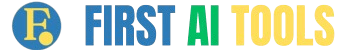AI tools for creativity
Stop settling for mediocre ideas – these game-changing AI tools for creativity will transform your process today.
Unlock the Best Prompt for AI Image Generator Today!
May 13, 2025
Unlock the Best Prompt for AI Image Generator Today!
Unlock The Best Prompt For AI Image Generator Today! Are you tired of getting blurry, weird images when using AI art…
Surprising AI Tools for Creative Agencies You Need Now!
May 12, 2025
Surprising AI Tools for Creative Agencies You Need Now!
AI tools for creative agencies have changed the game in 2024. Your creative team needs smart solutions to stay ahead of the competition.…
8 Innovative Ways to Create Design System with AI
May 10, 2025
8 Innovative Ways to Create Design System with AI
Create design system with AI systems has changed how teams create and update their digital products. Modern tools like Motiff and UXPin…
Best AI Image Generator for Cars: The Ultimate Buyer’s Guide
May 10, 2025
Best AI Image Generator for Cars: The Ultimate Buyer’s Guide
AI car image generators have changed how you create and design vehicles in 2023. These smart tools help you make sports…
The Ultimate Guide to the Best AI Plugins for Music Production
May 9, 2025
The Ultimate Guide to the Best AI Plugins for Music Production
Music producers like Kate Brunotts, an audio engineer from New York City, use AI assistants to enhance their creative process…
Unlock Your Potential: Best AI Tools for Music Production
May 8, 2025
Unlock Your Potential: Best AI Tools for Music Production
AI tools have changed music production forever. Modern musicians now create, mix, and master songs faster than before using smart…
AI Tools for Creativity: How to Choose the Right One for Your Needs
May 2, 2025
AI Tools for Creativity: How to Choose the Right One for Your Needs
Tools such as Canva and Adobe Sensei now offer powerful options that once required expert skills. You can resize images,…
7 Killer AI Writing Tools You Need Now!
April 27, 2025
7 Killer AI Writing Tools You Need Now!
Each tool serves different needs – Writesonic helps with marketing, while Grammarly makes your writing clear and error-free. Some options…