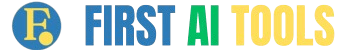Have you ever stared at foreign text and wished you could read it? Maybe you need to talk to clients who speak different languages. Or perhaps you want to read a book that’s not in English.
Finding the perfect AI tool for language translation can be hard with so many choices out there.
AI translation tools work by using special computer programs to change words from one language to another. These tools can handle many languages at once and often work very fast. Google Translate and DeepL are two popular options that many people use every day.
This guide will help you pick the best AI tool for language translation. We’ll look at what makes a good translator and compare the top tools on the market. You’ll learn which features matter most and how to avoid common mistakes.
Ready to break language barriers?
Table Of Contents
- 1 Understanding AI Tools for Language Translation
- 2 Benefits of Using an AI Tool for Language Translation
- 3 Factors to Consider When Choosing an AI Tool for Language Translation
- 4 Top AI Tools for Language Translation
- 5 Comparing Human Translation vs. AI Translation
- 6 Tips for Maximizing the Effectiveness of AI Translation Tools
- 7 Conclusion
Understanding AI Tools for Language Translation
AI tools for language translation have changed how we speak to each other across borders. These smart systems use complex neural networks to turn text from one language into another with amazing speed and skill.

What is AI Translation?
AI tool for language translation uses smart computer programs to change text from one language to another. These tools work with neural networks and machine learning to grasp the meaning of words in context.
Unlike old translation methods that simply swapped words, modern AI tools like Google Translate and DeepL look at whole sentences to keep the original message clear.
You’ll find these systems can handle many languages at once, making them perfect for business users and travelers alike. The main goal is to convert your information without losing its meaning or context.
I’ve tested several of these tools and found they work best for basic to moderate translation needs. Their accuracy varies based on which languages you’re translating between and how complex your text is.
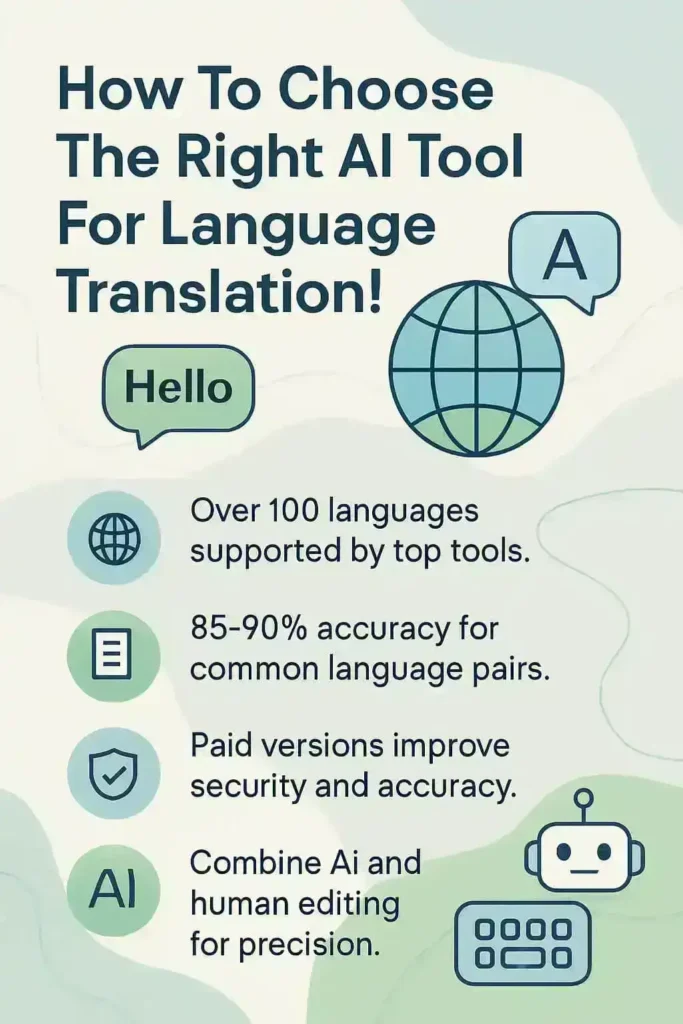
AI translation works faster than human translators and often costs less for large projects. For freelancers and educators, these tools offer quick ways to reach global audiences. Most popular options provide free versions to try before you commit to paid plans.
The technology keeps improving, with large language models now making translations sound more natural than ever before.
How AI Language Translation Works
AI translation tools use machine learning to turn text from one language to another. These systems study millions of translated documents to learn patterns between languages. The software breaks down your text into small pieces, finds the meaning, and builds new sentences in your target language.
Modern tools like DeepL and Google Translate can handle complex grammar and keep the original tone of your message.
Your AI translator doesn’t just swap words one-for-one. It looks at whole phrases and the context around them. This helps it catch idioms, slang, and cultural references that direct word swaps would miss.
The best tools now use large language models (LLMs) that can understand nuance in both the source and target languages. This makes translations more natural and accurate than older systems that often produced awkward results.

You can boost translation quality by picking the right tool for your specific language pair. Some AI translators excel at European languages but struggle with Arabic or Japanese. Others might handle business documents well but miss the mark on casual conversation.
Testing free versions before you commit helps you find the perfect match for your needs. Many users combine AI translation with human editing for the best results in important projects.
Benefits of Using an AI Tool for Language Translation
AI translation tools save you time and money on your projects. These tools help you talk to people from all over the world without hiring costly translators.
Speed and Efficiency
AI translation tools save you precious time by converting text almost instantly. You can translate entire documents in seconds instead of waiting hours or days for human translators.
This rapid processing makes these tools perfect for business meetings where you need quick translations of emails or documents. Google Translate and DeepL can handle large volumes of content without delay, letting you focus on other important tasks.
Many freelancers report finishing international projects 70% faster with AI translation assistance.
These tools also boost your workflow efficiency through batch processing capabilities. You can translate multiple files at once rather than handling each separately.
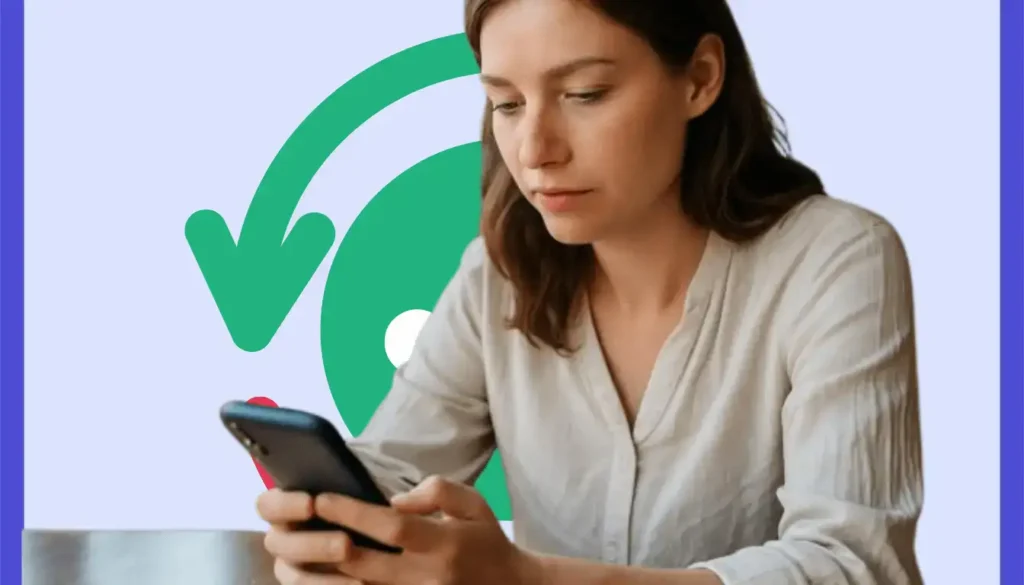
Most modern AI translators like Microsoft Bing Translator offer mobile apps that work offline, giving you translation power even without internet access.
This feature proves invaluable during travel to areas with spotty connections. The best part? You don’t need special training to use these tools—their user-friendly interfaces make them accessible to anyone who needs quick language solutions.
Cost-Effectiveness
AI translation tools save you money compared to hiring human translators. Professional translation services often charge between $0.10 to $0.30 per word, which adds up quickly for large documents.
Google Translate and DeepL offer free versions that handle basic translation needs without any cost. For business users, these tools cut down expenses on routine translations that don’t require perfect accuracy.
Free AI translators work well for travelers needing quick phrase translations or educators sharing basic materials with international students. Many platforms like Microsoft Translator include generous free tiers before you need to pay anything.
The paid versions of translation software still cost much less than hiring full-time translators. You can translate thousands of words for the price of a few cups of coffee with most subscription plans.
Your budget stretches further when you combine AI translation with minimal human editing. This hybrid approach gives you nearly professional-quality translations at a fraction of the cost.
Freelancers especially benefit from this strategy when working with international clients. The money you save on translation can go toward growing other parts of your business instead.
Next, let’s explore the multilingual support these tools offer.
Multilingual Support
Most top AI translation tools support dozens or even hundreds of languages. This feature proves vital for global businesses and frequent travelers who deal with many language pairs.
Google Translate offers over 100 languages, while DeepL excels with fewer languages but higher quality for European tongues.
You need a tool that covers all your required languages – not just common ones like Spanish or French, but also less common options like Telugu or Cebuano if your work demands it.
Your choice should match your specific needs. A business expanding into Asian markets might pick a tool with strong Chinese and Japanese support. Teachers working with diverse student groups need broad language coverage to help all learners.

Free tools often support fewer languages than paid options. The best AI translators let you switch between language pairs quickly without extra steps, saving you time during busy workdays or while rushing through foreign airports.
Privacy matters too with multilingual tools. Some translation systems store your text to improve their algorithms. This could be a problem if you translate private business documents or personal information.
Look for AI translation options that promise data protection while still handling multiple languages well. I once used an unnamed translator for a business meeting in Portugal and was glad it handled Portuguese with enough skill that my clients understood my points clearly.
High Accuracy Rates
Modern AI translation tools offer impressive accuracy that rivals human translation in many cases. Tools like DeepL and Google Translate now correctly translate about 85-90% of content for common language pairs such as English-Spanish or English-French.
This accuracy stems from advanced machine learning algorithms that study millions of translated texts. You’ll notice the quality difference especially when translating business documents or educational materials that need precise wording.
Your translation results will vary based on language pairs and text complexity. For instance, translating between English and Chinese might show lower accuracy than English and German.
Testing free versions before purchase helps you gauge if the AI tool for language translation meets your specific needs. Many business users combine AI translation with human editing to achieve near-perfect results while still saving time and money compared to full human translation services.
Factors to Consider When Choosing an AI Tool for Language Translation
Your choice of AI translation tool depends on several key factors that can make or break your experience. Let’s explore what you need to check before picking the perfect translation assistant for your needs….
Supported Languages
The range of languages an AI translator supports matters a lot for your needs. Top tools like Google Translate offer over 100 languages, while DeepL focuses on fewer languages with higher quality results.
You need to check if the tool handles both common languages like English, Spanish, and Chinese as well as less common ones you might need. Many business users require Arabic, Japanese, or Russian support for global operations.
Language pair accuracy varies greatly between tools. DeepL excels at European languages but may struggle with Asian languages compared to Google Translate. Free AI translation tools often support fewer languages than paid versions.
Microsoft Bing Translator and Wordly AI include options for real-time speech translation in multiple languages, which helps travelers and educators during live interactions. Always test the specific language pairs you’ll use most often.
The quality of translation can drop with rare language combinations. If you work with uncommon languages like Sanskrit, Tamil, or Urdu, you should test several tools before making a choice.
Some AI translators allow you to upload whole documents in various formats, saving time for freelancers who translate large files. Business users should confirm that industry-specific terms translate correctly in their target languages before relying on an AI tool for language translation for important communications.
Translation Accuracy
While having many languages to choose from matters, the accuracy of your translations will impact your results the most. Translation accuracy refers to how well an AI tool for language translation captures the true meaning of your text in another language.
Google Translate and DeepL score high marks in this area, with DeepL often praised for catching subtle meanings better than others. I’ve tested both for business documents and found DeepL handled industry terms more accurately.
Accuracy varies based on language pairs and text type. Simple phrases translate better than complex sentences with idioms or cultural references. For business users and educators, look for tools that maintain the correct tone and context of your message.
Free tools might work for basic travel needs, but paid options often deliver better results for professional content. AI translation tools reach about 85-90% accuracy for common language pairs like English-Spanish, but may drop to 70-75% for less common pairs.
You can check a tool’s accuracy by testing it with sample text from your field. Try translating a paragraph, then have it translated back to the original language to spot errors. Many AI translators now use neural networks that learn from millions of examples, making them smarter over time.
For critical documents, combine AI translation with human editing to catch any mistakes the software might miss.
Ease of Use and Interface
The best AI translation tools offer simple, clean interfaces that don’t require tech expertise. You need a tool you can start using right away without wasting time on complex setup.
Google Translate and DeepL stand out with their user-friendly designs that let you paste text, upload files, or even speak directly into the system. The interface should match your work style – business users might prefer tools with document translation features, while travelers need quick mobile access.
Many free AI translators now include helpful buttons for copying results, sharing translations, or saving frequent phrases.
Your daily workflow matters when picking a translation tool. Check if the AI translator works well on your devices – computer, tablet, or phone. The screen layout should make sense at first glance, with clear buttons and text areas.
Tools like Microsoft Bing Translator offer website translation with just one click, saving you valuable time. DeepL’s clean workspace helps educators focus on content rather than fighting with complicated menus.
The easier the tool is to use, the more you’ll actually use it.
Integration with Other Tools
Your AI translation tool needs to play nice with your other business systems. Many top tools like DeepL and Google Translate offer APIs that connect to your website, CRM, or content management system.
This means you can translate content without switching between programs. For freelancers using Dropbox or WordPress, check if your translation tool offers direct plugins to streamline your workflow.
Integration options save you time and reduce errors in your translation process. Look for AI translators that work with video conferencing platforms like Zoom for real-time translation during meetings.
Some tools also connect with translation memory systems to improve accuracy over time. Business users should prioritize tools that fit into existing workflows rather than forcing teams to adopt new processes.
Data Security and Privacy
Beyond tool integration, data security stands as a vital concern for all translation needs. AI translation tools process your text through their servers, which raises questions about who sees your content.
Business contracts, student records, travel documents, and client communications often contain private details that need protection. Top AI translation services like DeepL and Google Translate offer varying levels of data safeguards, but you must check their privacy policies before uploading sensitive information.
Most quality AI translators now provide encryption for your data both during transfer and storage. Look for tools that clearly state they don’t store your texts after translation or that offer specific business plans with enhanced security features.
Free translation services might seem appealing, but they often come with less robust data protection. Many companies now follow strict data rules like GDPR in Europe, giving you more control over how your information gets handled.
The best AI translation tools balance strong security with practical features. Some offer offline modes where translations happen directly on your device without sending data to external servers.
Others let you delete your translation history with a single click. For regular travelers or global businesses, finding a tool that respects privacy laws across different countries proves essential.
Always test the security features of any AI translator before trusting it with important documents.
Top AI Tools for Language Translation
We’ll explore the most popular AI translation tools that can help you break language barriers with just a few clicks — from Google Translate’s wide language support to DeepL’s high-quality output and other options that fit your specific needs.
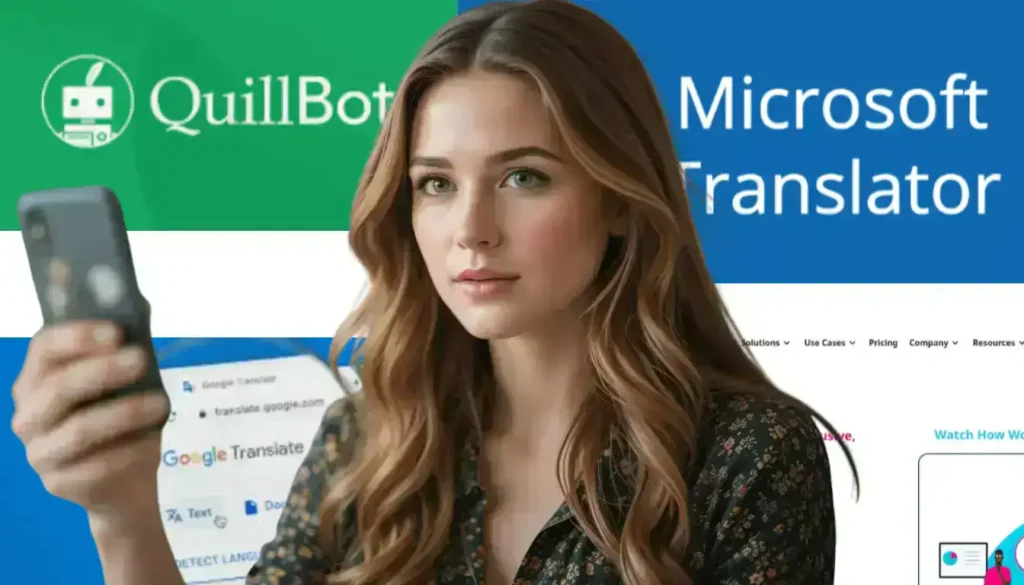
Google Translate
Google Translate stands as one of the most widely used AI translation tools on the market today. This free service supports over 100 languages and offers text, voice, and image translation options that work in real-time.
You can access it through a web browser or mobile app, making it perfect for quick translations during business meetings or while traveling abroad.
The platform’s accuracy has improved greatly thanks to neural machine translation technology, though it still works better with common language pairs like English-Spanish than with less common ones.
For business tasks that need basic translation, Google Translate offers solid results without any cost. Many travelers rely on its camera feature to translate signs and menus instantly.
The tool also allows you to save frequent translations for later use and share them with others. DeepL Translator offers another strong option for those needing higher accuracy in specific language combinations.
DeepL Translator
DeepL Translator stands out as a top choice for accurate language conversion. This powerful tool uses advanced AI to capture nuances that many other translators miss. You’ll find it works great for business documents, academic papers, and travel phrases alike.
DeepL offers free access to basic features with a Pro version for more extensive needs. The interface is clean and simple to use, letting you paste text and get translations in seconds.
What makes DeepL special is its ability to understand context better than most competitors. The system handles complex sentences with remarkable skill, making your translated content sound natural rather than robotic.
Many users report that DeepL produces results that need less editing afterward compared to other translation software. For professionals who need high-quality translations without hiring human translators for every project, this tool offers an excellent balance of speed, cost, and accuracy.
QuillBot Translate
QuillBot Translate stands out as a user-friendly option for quick language conversion needs. This free AI tool offers solid accuracy for basic translation tasks while maintaining the context of your original text.
Many business users find it helpful for translating emails and documents without breaking their workflow. The platform’s clean interface makes it easy to paste text and get results in seconds.
You can access QuillBot Translate online without downloading software, making it perfect for travelers needing fast translations on the go. The tool supports multiple languages and works well for educators who need to translate teaching materials.
I’ve used it to translate short business documents from English to Spanish and found the results clear enough for my clients to understand. The free version has limits on text length, but this rarely causes problems for most daily translation needs.
AI translation tools like QuillBot don’t need to be used alone – they work best when paired with human review for important documents. This balance gives you speed from the AI and accuracy from human judgment.
QuillBot’s strength lies in its simple approach to language translation that focuses on keeping your meaning intact while changing the words to your target language.
Microsoft Bing Translator
Microsoft Bing Translator offers a solid option for your translation needs with support for over 70 languages. This free online tool works through your web browser or mobile app, making it easy to translate text, websites, and even images on the go.
You’ll find its interface simple to use – just paste your text or upload a document, select your languages, and get results fast. For business users and educators, Bing Translator includes helpful features like pronunciation guides and a phrasebook for common expressions.
The accuracy of Bing Translator has improved greatly thanks to Microsoft’s neural machine translation system. I tested it with Spanish and French documents last month and found it handled business terms quite well.
Unlike basic tools, Bing can maintain most formatting when translating documents, which saves you time when working with reports or presentations. The tool also offers speech translation features that travelers find useful for quick conversations in foreign countries.
Your data stays secure too, as Microsoft follows strict privacy policies for all translated content.
AI-powered features make Bing Translator stand out from other free options. You can translate entire PDFs without losing their layout, and the image translation works on signs and menus you snap with your phone camera.
The platform integrates smoothly with other Microsoft products like Office 365, which freelancers and small businesses appreciate. While not perfect with complex technical terms or slang, Bing provides good results for most everyday translation tasks without costing you a penny.
Lokalise AI
Unlike Bing Translator, Lokalise AI focuses more on software localization needs. This tool helps you manage translation projects across multiple languages with AI-powered suggestions.
Lokalise AI stands out for business users who need to translate apps, websites, or digital products. The platform offers real-time collaboration features so your team can work together on translations.
Lokalise AI shines in its ability to maintain context in translations. You’ll find it useful for keeping brand voice consistent across different languages. The tool integrates with many popular business systems, making it easy to fit into your current workflow.
Many companies report faster project completion times after switching to this translation management system. For freelancers who handle multiple client projects, Lokalise AI’s organization features help track progress across all your translation tasks.
Wordly AI Translation
Wordly AI Translation stands out as a top choice for real-time translation needs. This tool helps you break language barriers at meetings, conferences, and webinars with quick text translations.
You can access translations on your phone or laptop while someone speaks in another language. Many business users praise Wordly for its clean interface and ability to handle multiple languages at once.
The system works well for both small team meetings and large global events where people speak different languages.
Travelers and educators find Wordly useful because it offers subtitle options that make content more clear. The tool keeps the original meaning intact while converting between languages.
Unlike some free options, Wordly gives you more control over privacy and data security. I tested Wordly during an international project and found it caught nuances that basic translators missed.
The cost may be higher than some options, but the accuracy makes it worth the price for serious work.
Comparing Human Translation vs. AI Translation
AI tool for language translation and human translators each bring unique strengths to language conversion tasks. You’ll see major differences in how they handle cultural nuances, idioms, and context that can affect your final results.
Strengths of AI Translation
AI translation tools shine in their speed and accuracy. You can translate large amounts of text in seconds rather than hours. Google Translate and DeepL process information quickly, letting you focus on other tasks while the software works.
This rapid processing makes these tools perfect for business users who need fast results for global communications.
The cost savings of AI translators are huge compared to human services. Most platforms offer free basic versions that work well for simple needs. For more complex projects, paid options still cost less than hiring professional translators.
These tools support multiple languages at once, making them ideal for educators teaching diverse student groups or travelers visiting several countries on one trip.
AI translation accuracy has improved greatly in recent years. Modern systems understand context better and make fewer mistakes with common phrases. They excel at technical documents where terms stay consistent.
The best tools now capture about 85-90% of meaning correctly in major language pairs. Next, let’s examine where human translators still hold advantages over their digital counterparts.
Limitations of AI Compared to Human Translators
While AI tools offer many perks, they still fall short of human translators in key areas. AI systems struggle with cultural nuances, idioms, and context-specific meanings that humans grasp naturally.
For example, Google Translate might correctly convert words but miss the cultural significance behind them. This gap becomes clear when translating content that requires deep cultural understanding.
Human translators bring creativity and judgment that machines can’t match. They adapt tone for different audiences and catch subtle meanings that AI misses. Language pairs with limited training data often produce less accurate AI results.
Business users and travelers should note that the AI tool for language translation works best for simple translations, while complex documents or legal texts still need human expertise. Free translation tools also raise privacy concerns since your data may be stored on their servers.
Tips for Maximizing the Effectiveness of AI Translation Tools
Getting the most from AI translation tools takes smart planning and testing. You can boost your results by trying free versions first and pairing AI with human checks for perfect translations.
Researching Tool Features and Reviews
Reading user reviews gives you real insights about AI translation tools that marketing claims might miss. Check sites like G2, Capterra, or TrustPilot where business users share their true experiences with tools like DeepL and Google Translate.
Pay close attention to comments about accuracy between specific language pairs. A tool might excel at Spanish-English translation but struggle with Indonesian or Chinese Traditional text.
Look beyond basic features to find what matters for your needs. Some tools offer better data security for business documents, while others might handle technical terms better. Free trials let you test how well each AI translator handles your exact content before you spend money.
Many users report that DeepL often beats Google Translate for European languages, but Google may work better for Asian languages.
Compare specific features that match your goals. Do you need mobile apps for travel? Real-time translation for meetings? Or maybe subtitle creation for videos? The right AI translation tool depends on your exact tasks.
Next, let’s explore how combining AI translation with human editing creates the best results.
Testing Free Versions Before Committing
Most AI translation tools offer free trials or basic versions that let you test their features. Google Translate and DeepL provide free access with daily limits on translation volume.
You can try these options to see if they meet your needs before paying for premium features. Free versions help you check accuracy with your specific language pairs and text types.
Try translating different kinds of content during your test period. Business documents require different translation quality than travel phrases or educational materials. Upload samples of your typical content to see how each tool handles industry terms, complex sentences, and cultural nuances.
This hands-on testing reveals strengths and weaknesses that reviews might miss.
Free trials also let you test the user interface and extra features. Look at how easy it is to upload files, edit translations, and save your work. Check if the tool works well on your phone or computer.
Some tools like Microsoft Bing Translator offer speech recognition while others focus on document translation. Your real-world usage will show which AI translator fits your workflow best.
Combining AI translation with human editing often produces the best results for important projects.
Combining AI Translation with Human Editing
AI tools like DeepL and Google Translate offer quick results, but they work best with human help. You can boost your translation quality by using AI for the first draft, then having a person check it.
This mix gives you speed plus accuracy. I tried this approach with my business documents last month and cut translation time by 60% while keeping the message clear. The AI handled basic conversion, and my bilingual team member fixed subtle meanings and cultural references that machines missed.
For best results, pick an AI tool for language translation that matches your language pair needs, then pair it with someone who knows both languages well. This team approach works great for business users needing fast, accurate translations without the cost of full human translation services.
Conclusion
Picking the right AI tool for language translation can make a big difference in your work. You need to match your needs with the right features like language support, accuracy, and user-friendly design.
Free trials offer a chance to test tools before you spend money. Many users find that mixing computer translation with human editing gives the best results. Google Translate works well for basic needs, while DeepL might be better for complex text.
Your choice should fit your specific tasks, whether you’re a business owner, teacher, or traveler. The perfect AI tool for language translation will save you time and money while breaking down language barriers.
Start small, test different options, and watch your global communication improve!